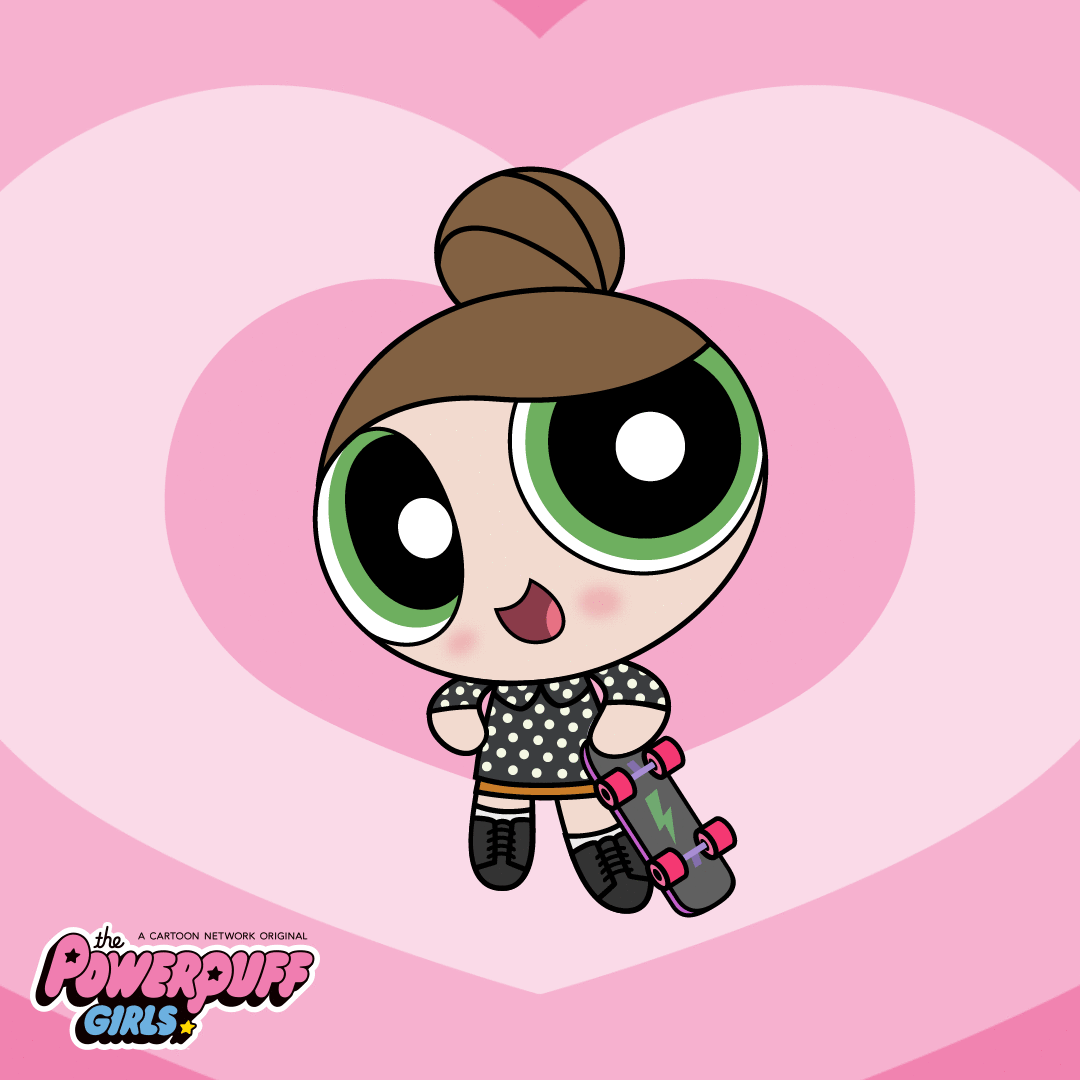Teaching Scratch to Elementary and Middle School Kids

I signed up to teach Scratch to some kids at my son’s school for “project days”. Rather than make a video game, I wanted to introduce projects that could be useful to the everyday curriculum. Here are a few of the projects I came up with. We’ll see how it goes!
In 3rd and 4th grade, students frequently survey each other about different topics, then graph that information. Here’s a survey, minus the graph.
3rd and 4th grade is also the time when you want to internalize (i.e. memorize) your multiplication tables, perhaps with the assistance of a friendly dinosaur, below:
Here’s the basic outline for this 75-minutes class.
I. Intros (to each other).
2. What is Scratch,where do you find it (scratch.mit.edu)? Who has used it before? What have they done/made? When was scratch created and where, by whom? [At the MIT Media Lab Lifelong Kindergarten Group, headed up by Mitch Resnick, first in 2002 and then official release in 2005]. Who was in 2005? Before 2005? After 2005?
3. What are some of the things you can do with scratch? [Show projects above, as well as M’s maze game and the secret messages sender (if relevant) and have kids share other things they’ve made. Also possibly show some of the expert projects saved in my favorites, like the Fibonacci Flower or Powerpuff’d CB Takes Flight (after exploring this particular animation, I couldn’t resist Powerpuffing myself — see end of this post).]
4. The Scratch site [this section can happen at the end or at this point, depending on how excited kids are to get going].
- Explore other people’s projects and Studios (by topic, most loved, 30 days).
- Help section (including Scratch Wiki — what to do if you need help).
- “See inside” and “Remix” other people’s work, “favorite” and “love” other people’s work, “follow” people.
- Submit your projects to Studios, share projects with links or embed them on websites.
5. Get Started! Choose your own projects, or, to get started: choose a sprite, choose a background, have your Sprite glide into the center of screen, ask your name, and then greet you by name. [At least 30 minutes, ideally 40 minutes of work on individual projects, assisted by instructor and each other, as needed].
6. Recap [10 – 15 minutes]. Everyone shares their projects with the group, in whatever state they’re in, and talk about what they’d like to do next.
7. [Optional] Where do we go from here? The limits of Scratch. How Scratch compares to other programming languages. Controlling Scratch with Makey Makey.
Notes: First group was particularly interested in animation, making sprites dance, and music. One boy made a “going away/I’ll miss you” card for a friend who is moving at the end of the school year — it was super sweet.
That’s it for now. Next class on Monday.